|
|
 |

|
Google Free Advertising
|
Note: This is not going to put your site on the first page of Google search. If you want guaranteed front page ranking, here is what you need.
Many small businesses do not know that you can get some free advertising on Google, using Google Local or Google Maps. Google is looking to increase the value of their local search and their mapping application, so they have a simple way for you to tell them some information about your business, and now they are infusing those results into their main search engine. It is basically a way to advertise your business on Google for free, and everyone loves a free advertisement. This will help your advertisement show up in searches and can help you get more traffic, leads and customers. For example, a Boston volunteer organization called the Boston Scholars Program is currently listed at the TOP of the Google search results for searches like "volunteer in boston", "volunteer boston ma", and "volunteer boston, ma". See the image below. |
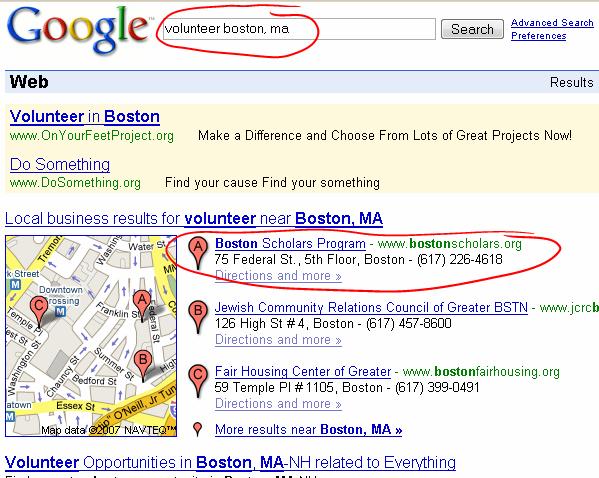 How to Get Free Advertising on GoogleThings You Need Before Starting Your Free Advertisement- A description of your business
- Your phone number, address and any other contact info you want to advertise
- A logo or image that represents your business (some people use a picture of their office, store or restaurant)
- A coupon or special offer you want to advertise (Google also lets you add a coupon for FREE if you want)
Step-by-Step Guide to Free Google Advertisement - Go to www.google.com/local and search for your business to verify it is not yet listed with an advertisement.
- Go back to www.google.com/local and click on Add/Edit Your Business at the bottom left part of the page. (See image below.)
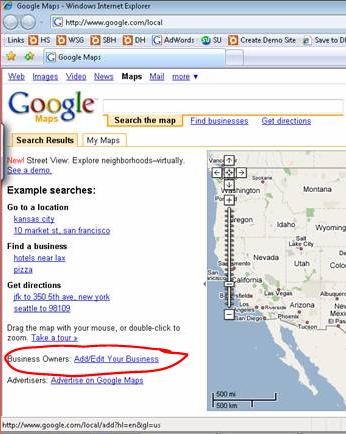
- Follow the steps provided by Google. They are pretty simple and straightforward. As part of the process you will need to verify your business either by phone or mail.
- Check back in a few weeks with Google and verify your listing. If you want to update it, you can use the same process outlined here to update your listing. See image below of the advertisement for the Boston Scholars Program including details and logo.
|

Have you found any free Internet marketing tricks? Have you advertised your business on Google? Leave a comment and let me know.
|
|
|
 |
